![]()
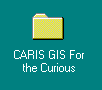
This will expand the CARIS GIS for the Curious window showing the CARIS GIS for the Curious suite icons.
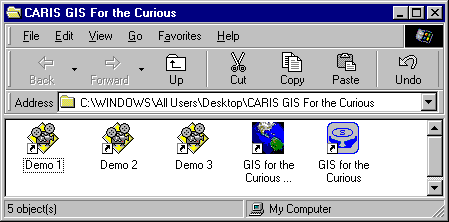
Then double click on one of the Demo icons depending on the animation sequence you want to run. These sequences have been arranged into three sections to improve access time.
The following controls are available in the demonstration. STOP stops the animation, REWIND plays the animation from the beginning, BACK backs up to the previous pause, and PLAY continues with the animation.
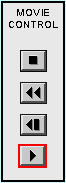
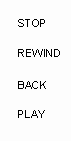
![]()